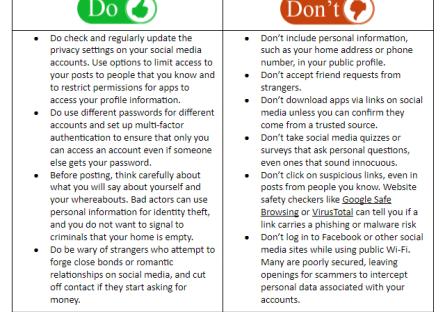
According to the Pew Research group more than 72% of the U.S. population is active on social networks. However, many people have no idea how to stay safe on social media. Users openly share data, often use poorly protected passwords, and each year millions of people are the victim of social media accounts hacks, had personal information stolen or fell prey to online scams.
Social media accounts contain lots of personal and confidential information. They can also be used to scam your friends, family and the social groups that you belong to. While posing as you, a malicious actor can spam your friends, post on your behalf, or get into your other accounts which use the same password.
Unfortunately, when someone steals an account, they likely have access to bank or credit card information, home or work addresses, and other very personal information that could be used to steal a victim’s identity.
With hacked social media accounts occurring more often it is important to reduce your risk. To help secure your digital profile, these steps will apply additional layers of security:
Do
- Do check and regularly update the privacy settings on your social media accounts. Use options to limit access to your posts to people that you know and to restrict permissions for apps to access your profile information.
- Do use different passwords for different accounts and set up multi-factor authentication to ensure that only you can access an account even if someone else gets your password.
- Before posting, think carefully about what you will say about yourself and your whereabouts. Bad actors can use personal information for identity theft, and you do not want to signal to criminals that your home is empty.
- Do be wary of strangers who attempt to forge close bonds or romantic relationships on social media, and cut off contact if they start asking for money.
Don't
- Don’t include personal information, such as your home address or phone number, in your public profile.
- Don’t accept friend requests from strangers.
- Don’t download apps via links on social media unless you can confirm they come from a trusted source.
- Don’t take social media quizzes or surveys that ask personal questions, even ones that sound innocuous.
- Don’t click on suspicious links, even in posts from people you know. Website safety checkers like Google Safe Browsing or VirusTotal can tell you if a link carries a phishing or malware risk
- Don’t log in to Facebook or other social media sites while using public Wi-Fi. Many are poorly secured, leaving openings for scammers to intercept personal data associated with your accounts.