Look for Your Textbook
Course Reserves are course-related materials made available through the PC Library. Some (but not all!) instructors place a copy of their course textbook on Reserve.
- Search the Course Reserves in One Search to see what has been placed on Course Reserves.
- Search by Course Instructor, Course Name, or Course Code (prefix and number). For example:
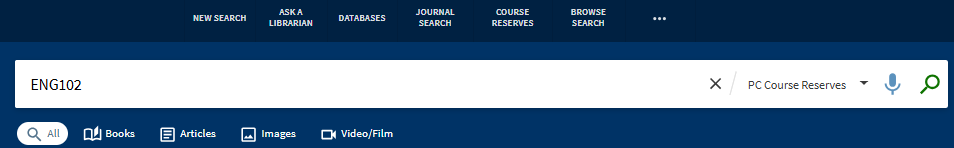
Course Reserves are checked out for “In Library Use” only, which means you may use these only inside the building for up to 2 hours at a time.